ZILLIONKINGHOST Domain Reseller for WHMCS Integration
Installation of ZILLIONKINGHOST Domain registrar module
1. Log in to the ZILLIONKINGHOST Client Area.
2. Navigate to Client Area > Domains > Reseller Area.
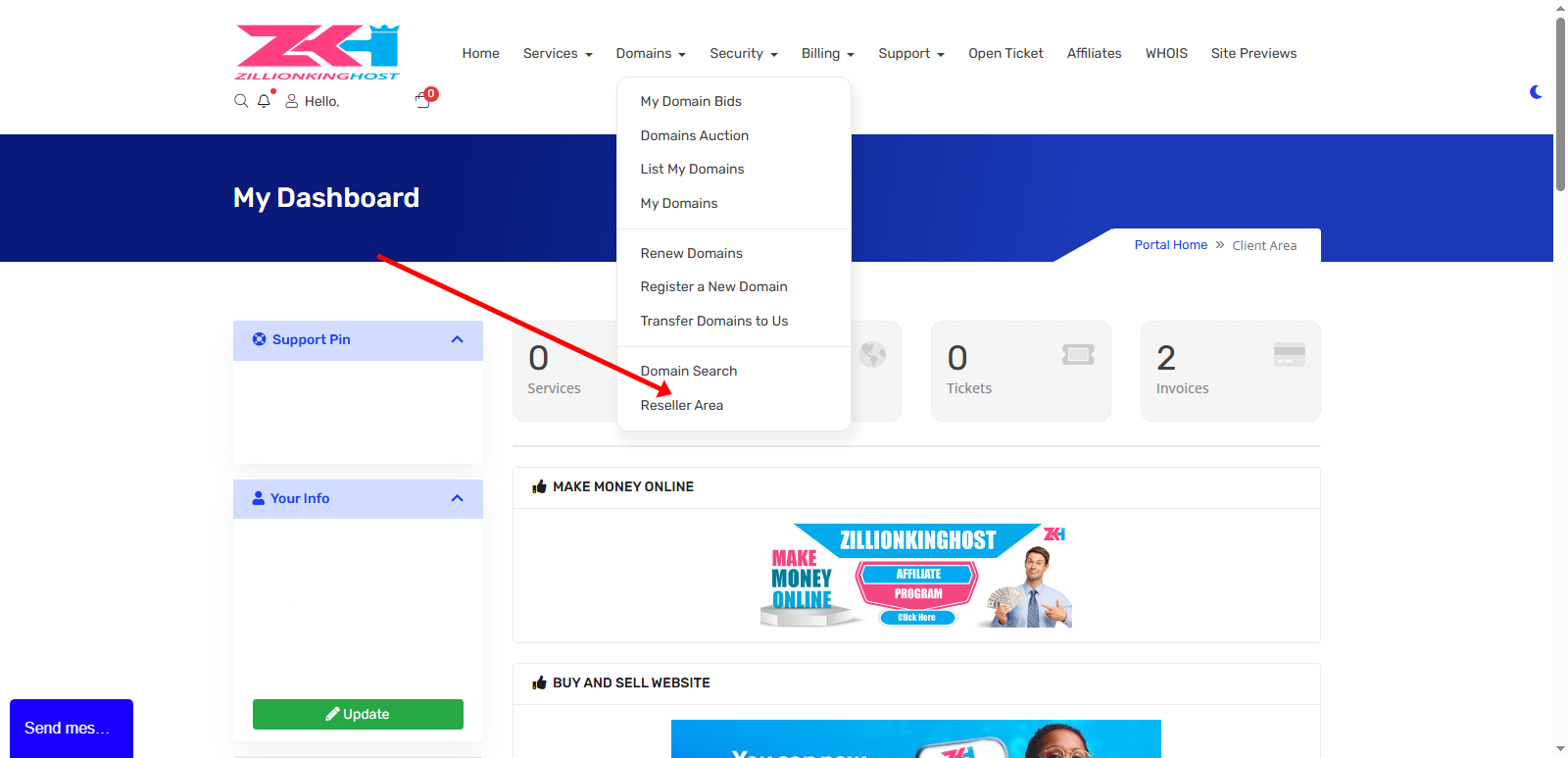
2. In the opened page on the top navigation bar, select Settings.
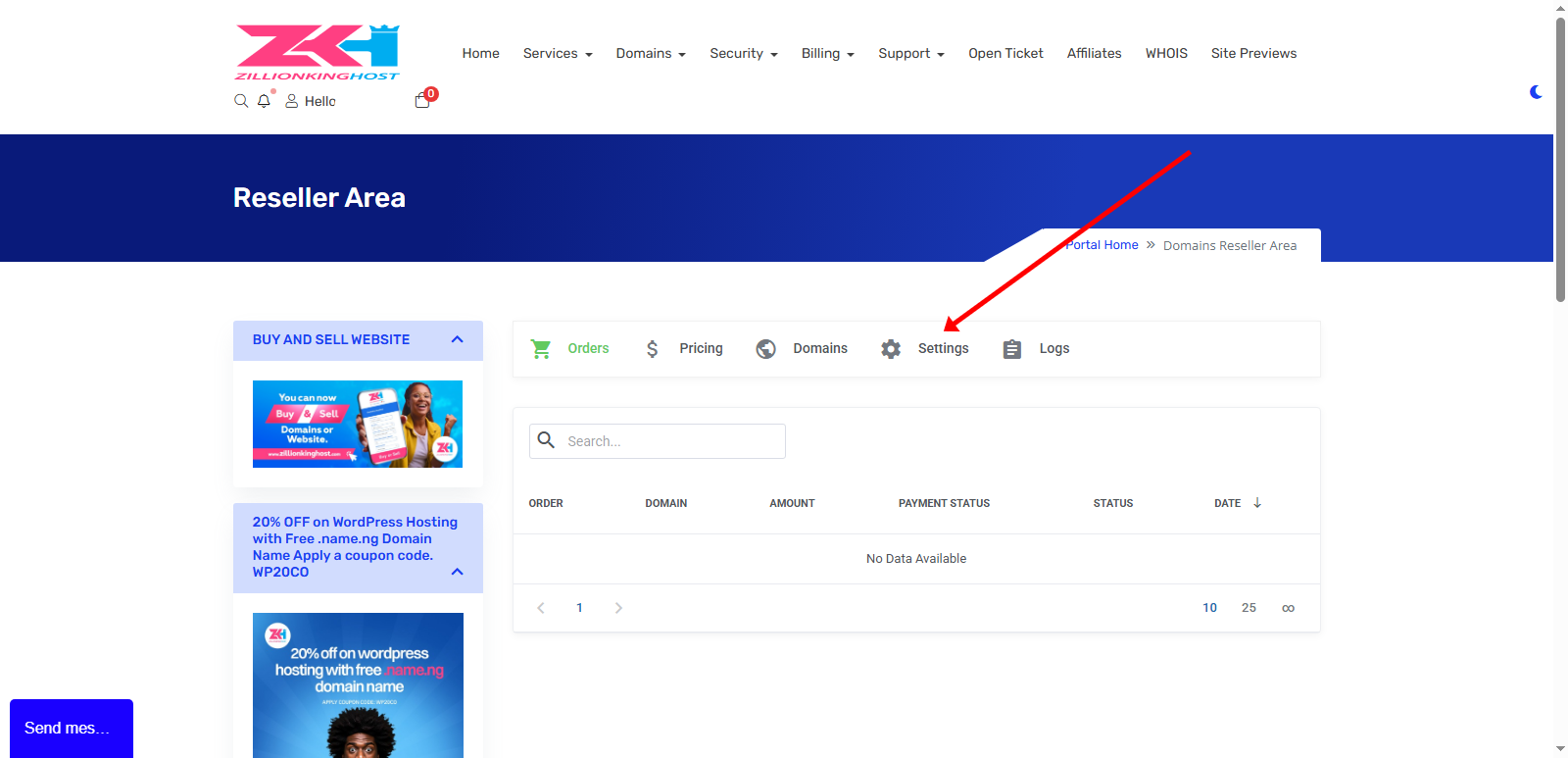
Scroll down to the Integrations section at the bottom of the page.
3. On the right side of “ZILLIONKINGHOST Domain Reseller Module WHMCS,” press download.
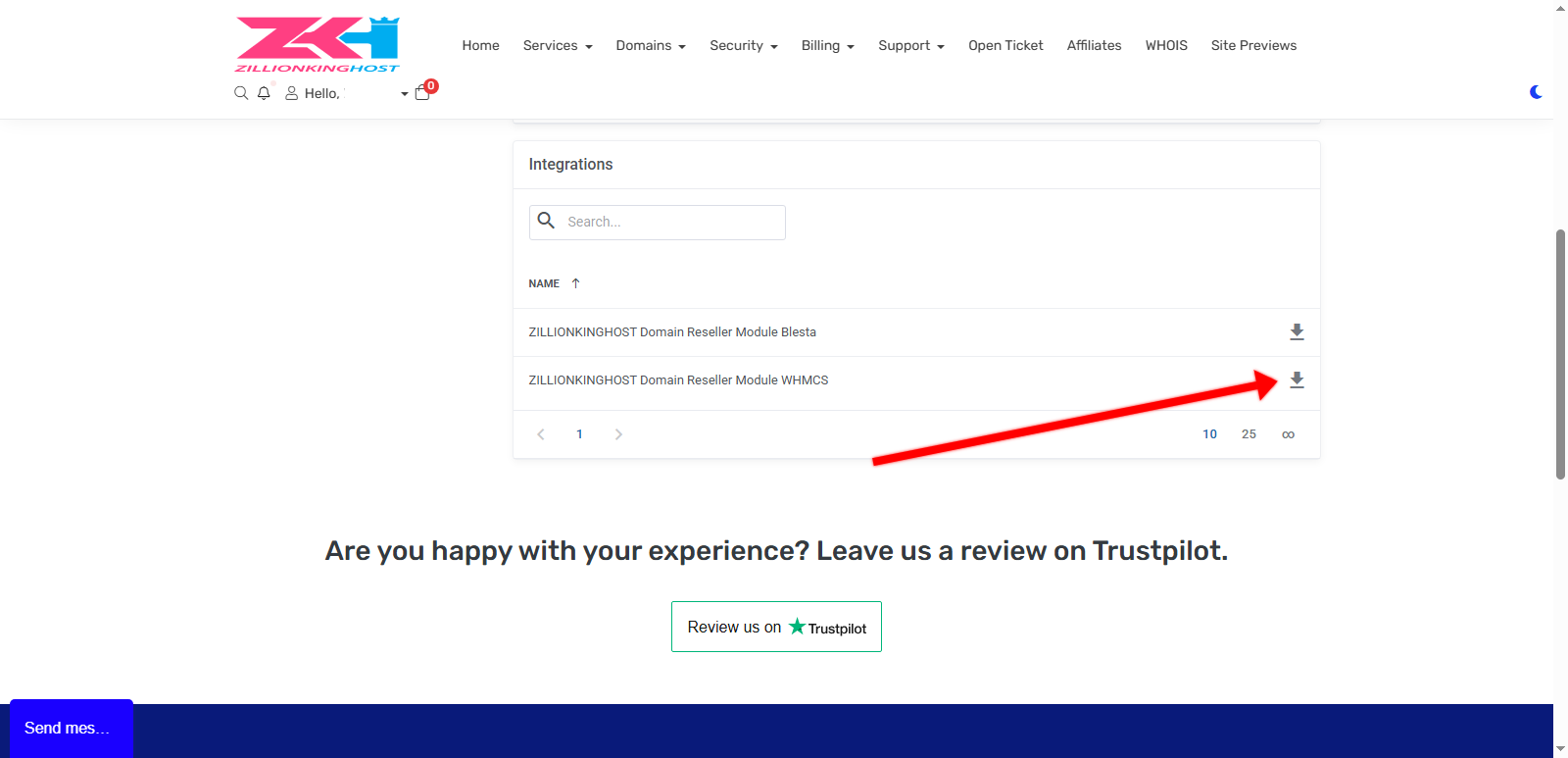
4. Input your WHMCS IP address in “Allowed IP Addresses” to restrict API calls to your WHMCS instance only. This is an additional security measure.
5. Generate an API key to use in your WHMCS.
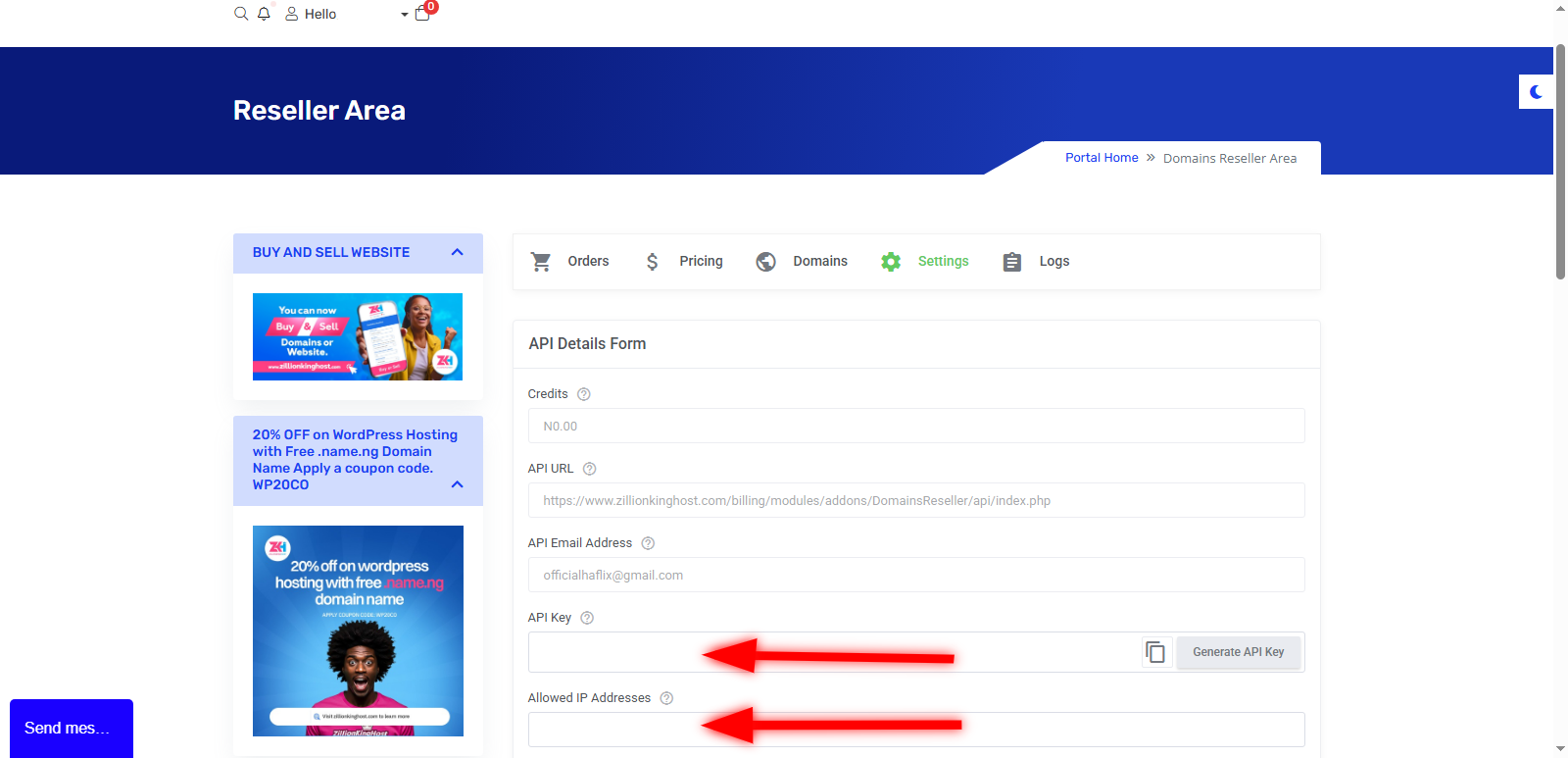
6. The downloaded file should be extracted. The archive should contain a directory named "modules."
The extracted directory has to be uploaded to your WHMCS root directory.
The WHMCS directory has to contain the modules directory already.
If you are prompted that the directory exists, select overwrite.
It won't remove your current modules but will append a new registrar module with already preset ones.
8. Once the "ZILLIONKINGHOST Domain Reseller Module WHMCS" has been uploaded, log in to your WHMCS admin area.
9. Navigate to Setup > Products/Services > Domain Registrars.
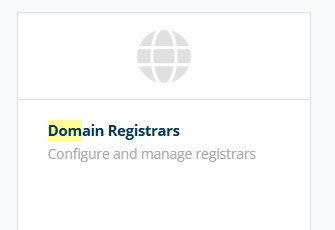
10. Find “ZILLIONKINGHOST Domain Reseller Module WHMCS” and press the “Activate” button on the right side.
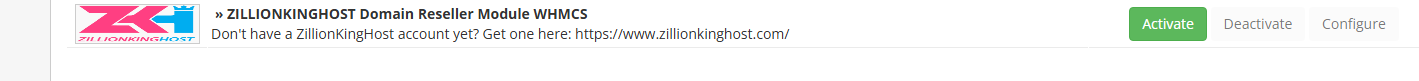

11. Once the module has been activated, click "Configure" on the right side.
12. Copy values from the “Reseller Area” to your WHMCS in the fields below the enabled registrar module.
API Email Address > API Username
API Key -> API Key
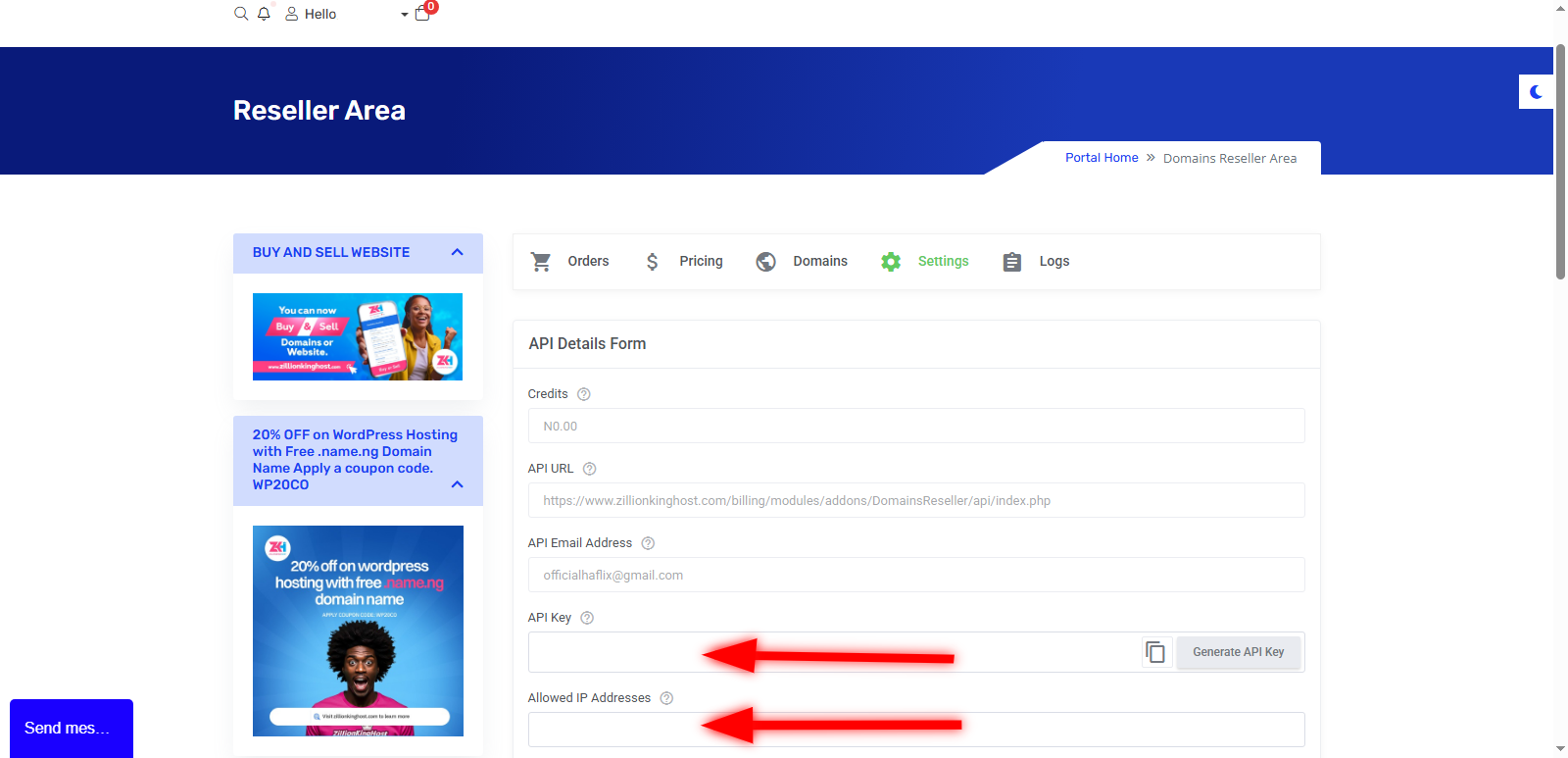
Press Save Changes.
If you need further help on this setup, contact us.
Thanks.



